What is a fruit stand?
It's one of these makeshift stands on the side of the road selling fruit.
Why are you doing this?
FindMeFruit is my love letter to New York City. The fruit stands are a uniquely New York thing and I have always just wanted to know more about them. I also think crowdsourcing a map is such a cool thing: it only works if people contribute. For more details about my motivation and the project, check out the About page.
Why do you need my phone number?
This is an optional field. If you put your phone number in, I can text you and thank you for your contribution! It was important in the beginning to help me debug and make sure the map was working, as well as to help me run a competition to see who could find the most fruit stands. I will probably deprecate it soon, but no matter what, I will never share your phone number with anyone else.
What do I win if I log the most fruit stands?
If you are the person who logs the most stands, you'll get a present from me and bragging rights! I'll text you (because I'll have your number) and we'll coordinate (think: coffee, ice cream, drinks, gift card etc.) So go out, get your steps in and find some fruit!
Help! I'm getting location errors!
When you visit this page, your browser will ask you if you want to share your location. If you did not click allow the first time (though you should have or if it didn't pop up),
you may see a red warning text about Geolocation permissions of some sort.
If you have an iPhone:
- Go to the URL and click the Aa button on the left, as indicated in the picture.
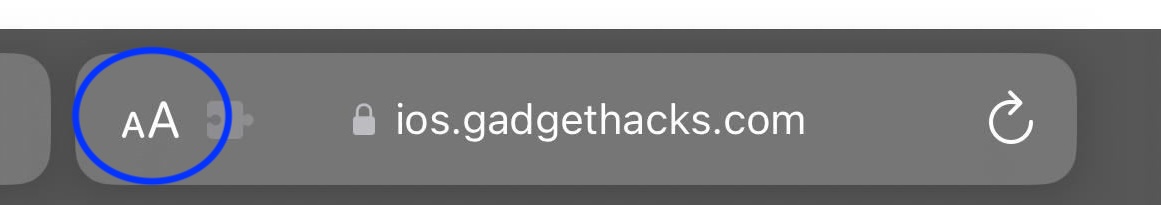
- Select the "Website Settings" option, find "Location" and select "Ask".
- Refresh the page and you should be prompted to allow location services (feel free to choose the just once/ask option if you're worried about privacy, it will then ask each time).
- If you are still having issues. Go to Your "Settings" -> "Privacy" -> "Location Services" -> "Safari Websites" and make sure it is set to "Ask Next Time".
- If you are still having issues. Go to Your "Settings" -> "Safari" and try to find the location menu in there or explore clearing the "Website Data". At this point, though, thank you so much for trying and feel free to text me and I will help you debug.
- Go to the URL and click the 'slider' button on the left, as indicated in the picture.
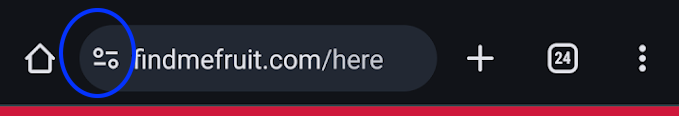
- Select the "Permissions" option, and follow the prompts to allow location services (feel free to choose the just once/ask option if you're worried about privacy, it will then ask each time).
- Refresh the page and you should be asked to allow location services.
What if I have feedback or feature requests?
I'm working on a good way to surface this stuff but I really want to hear it!! E-mail is probably best right now. That being said, more features to come!
That's it! Reach out at sich@findmefruit. com with any other questions and I will update accordingly.